- To integrate your company logo into your invoice, go to the «Settings» and «Companies» and select your desired company
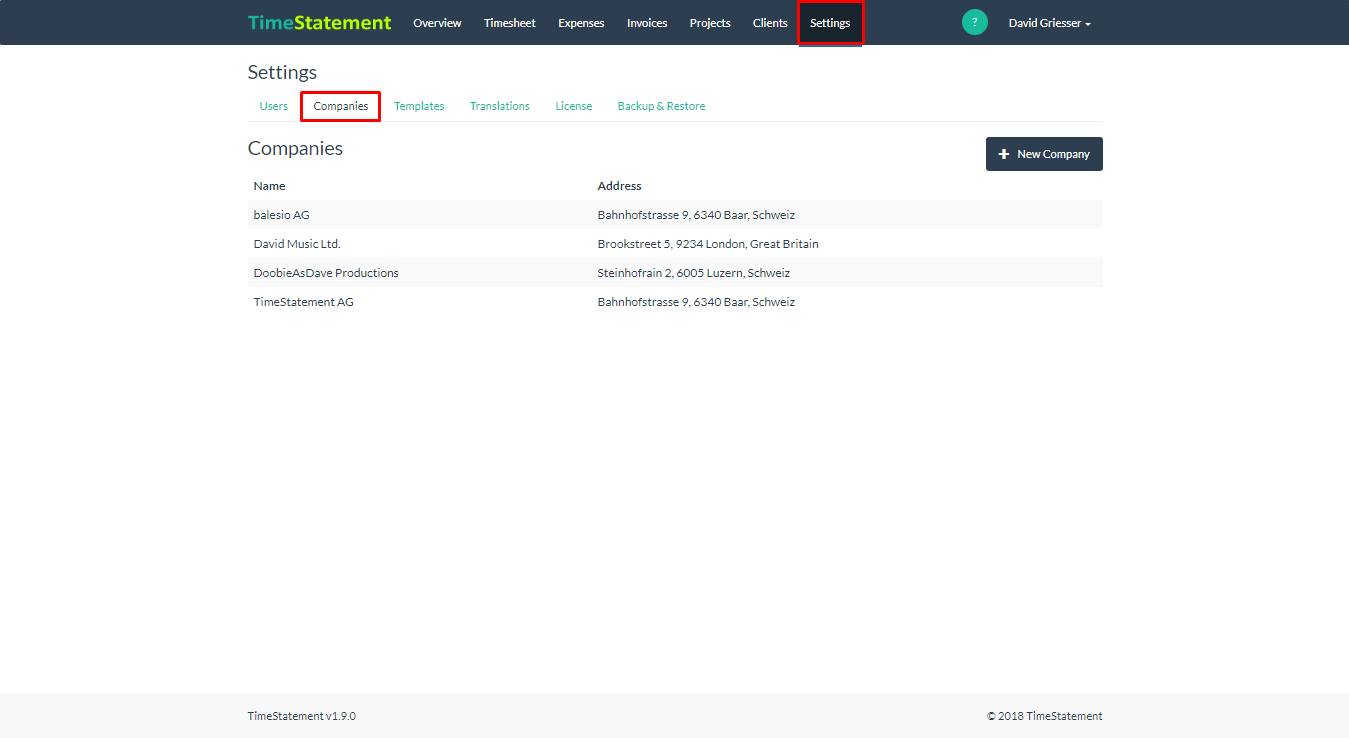
- Click on the gray box to the left of the «Name» text box. Then a window will pop up allowing you to select and upload your company logo
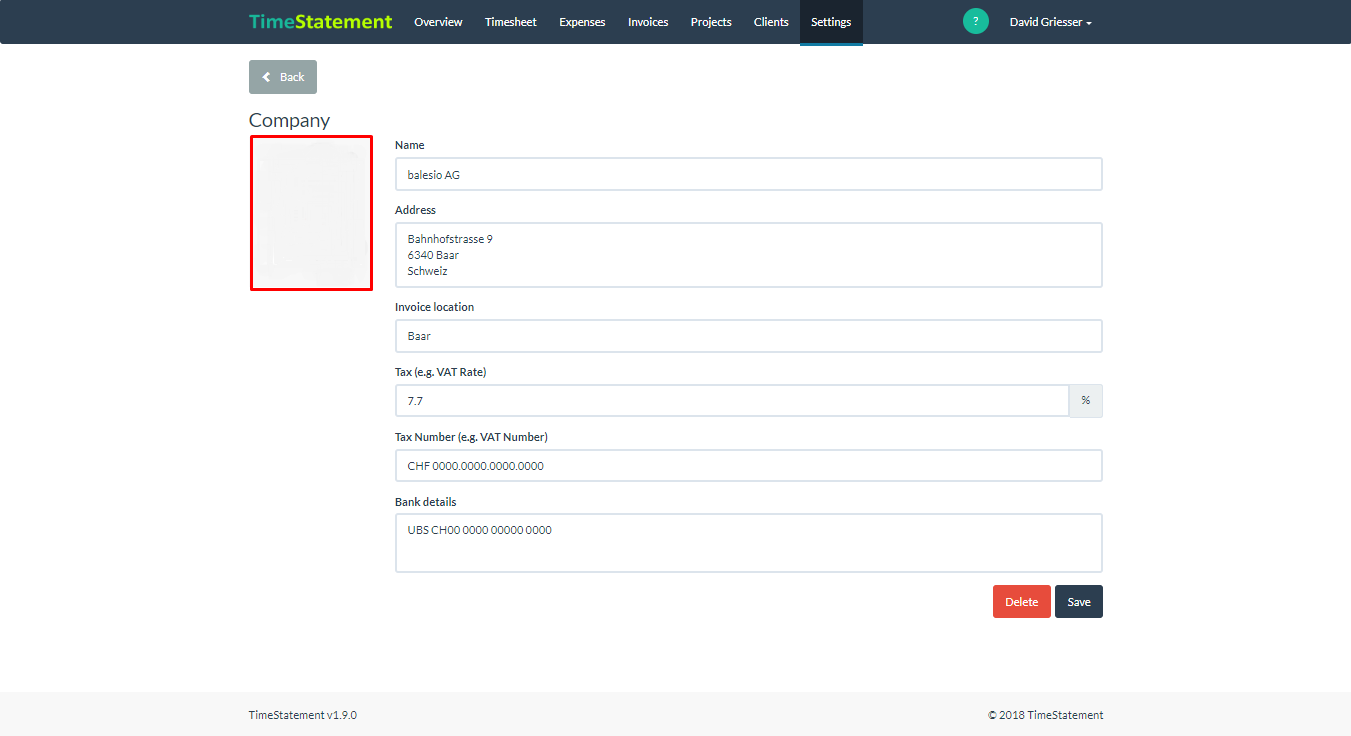
- Save your company by clicking «Save»
If you now create an invoice with the desired company, the logo will appear in the invoice

Comments
0 comments
Please sign in to leave a comment.