Skip to main content
- To reset your password, go to the login page of your TimeStatement system (web address)
- Enter your email address in the «Email» field
- Now click on «Forgot password?», which will send you an e-mail
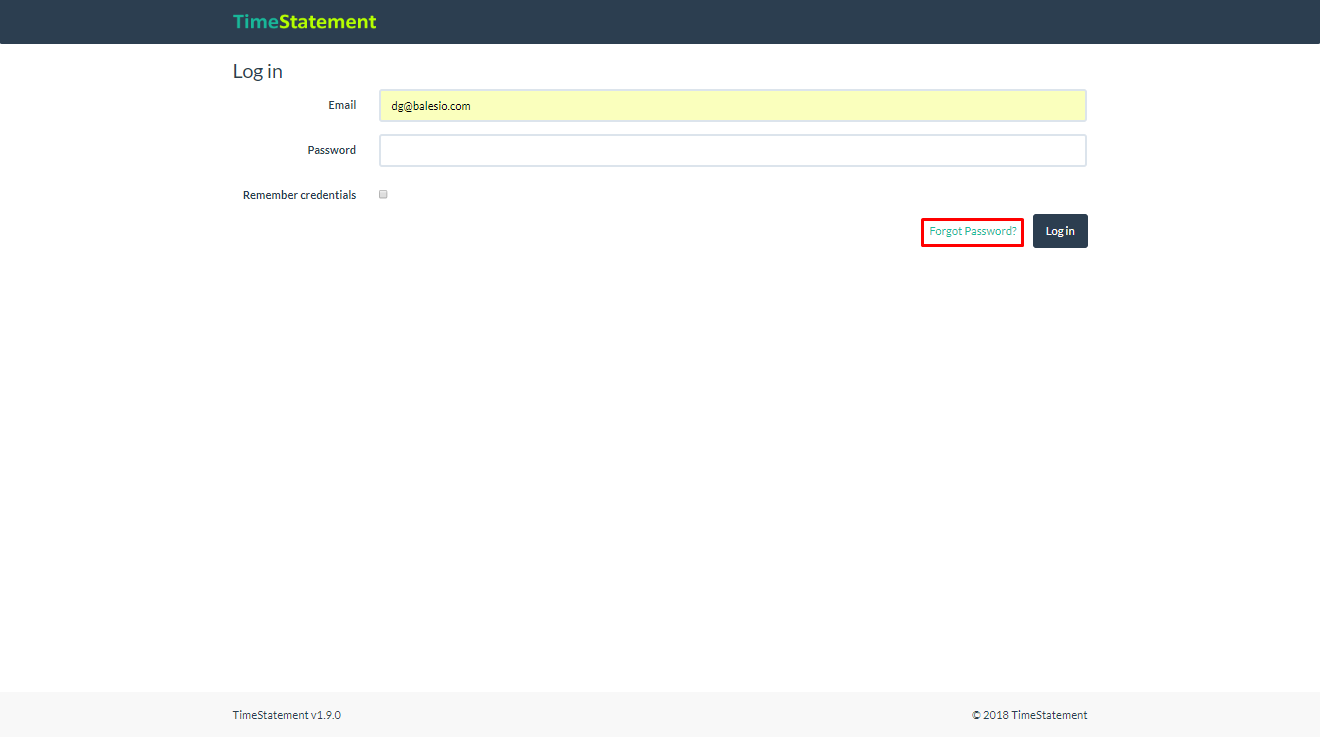
- Now open the sent mail in your mail program and click the button «Change my password»
- After that TimeStatement opens with your account settings, where you can enter your new password under «Password»
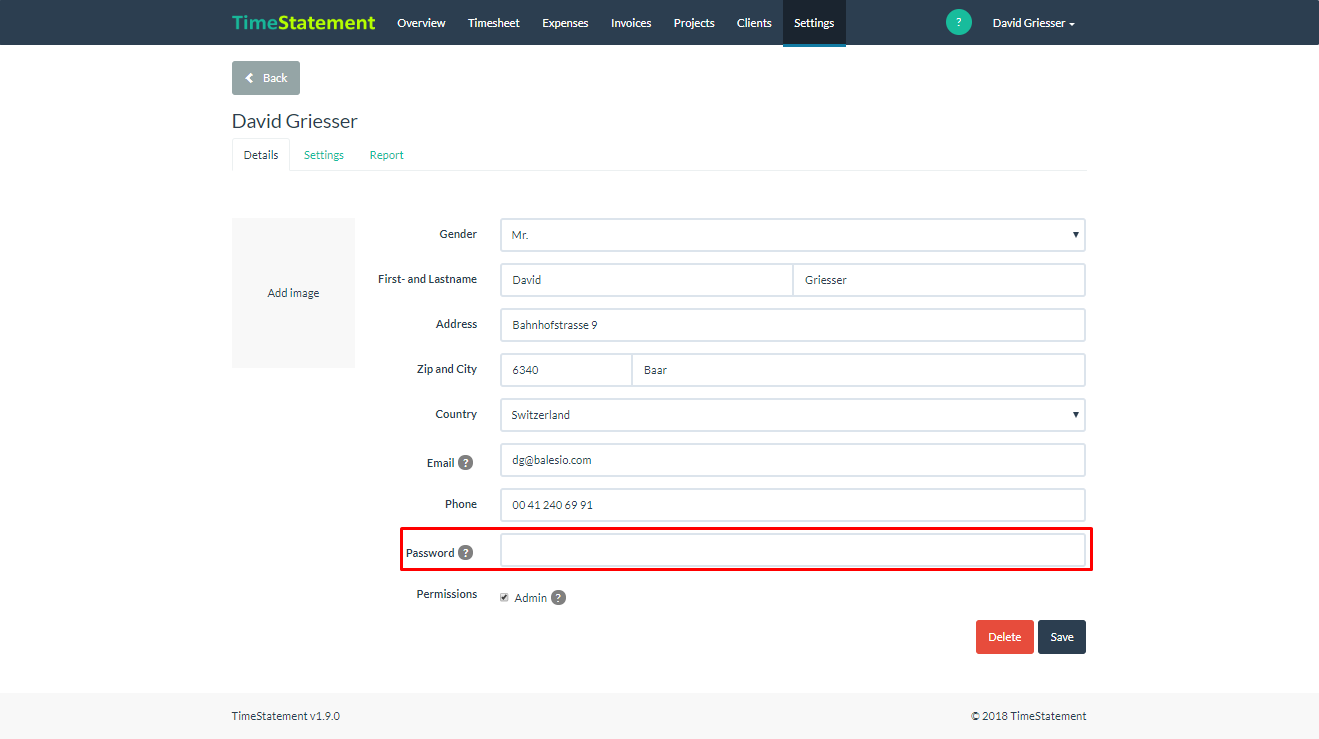
- Save your account by clicking on «Save»
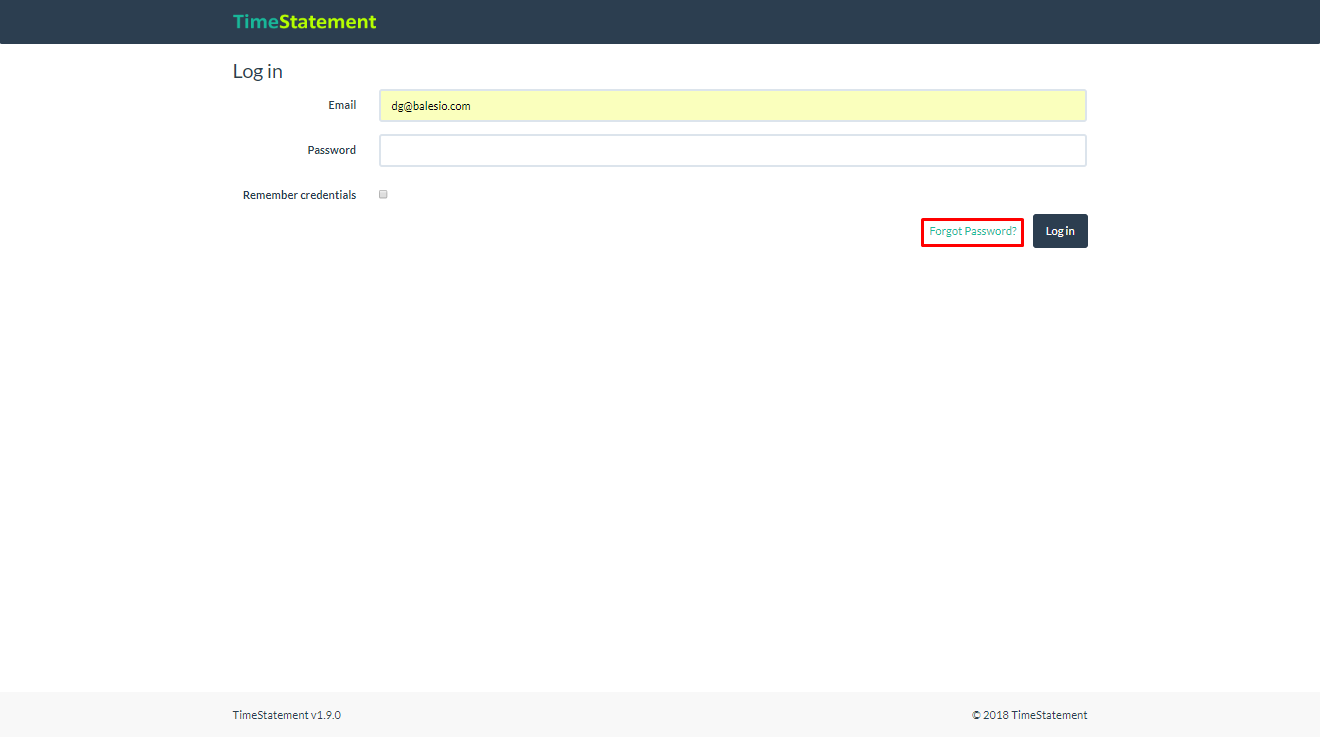
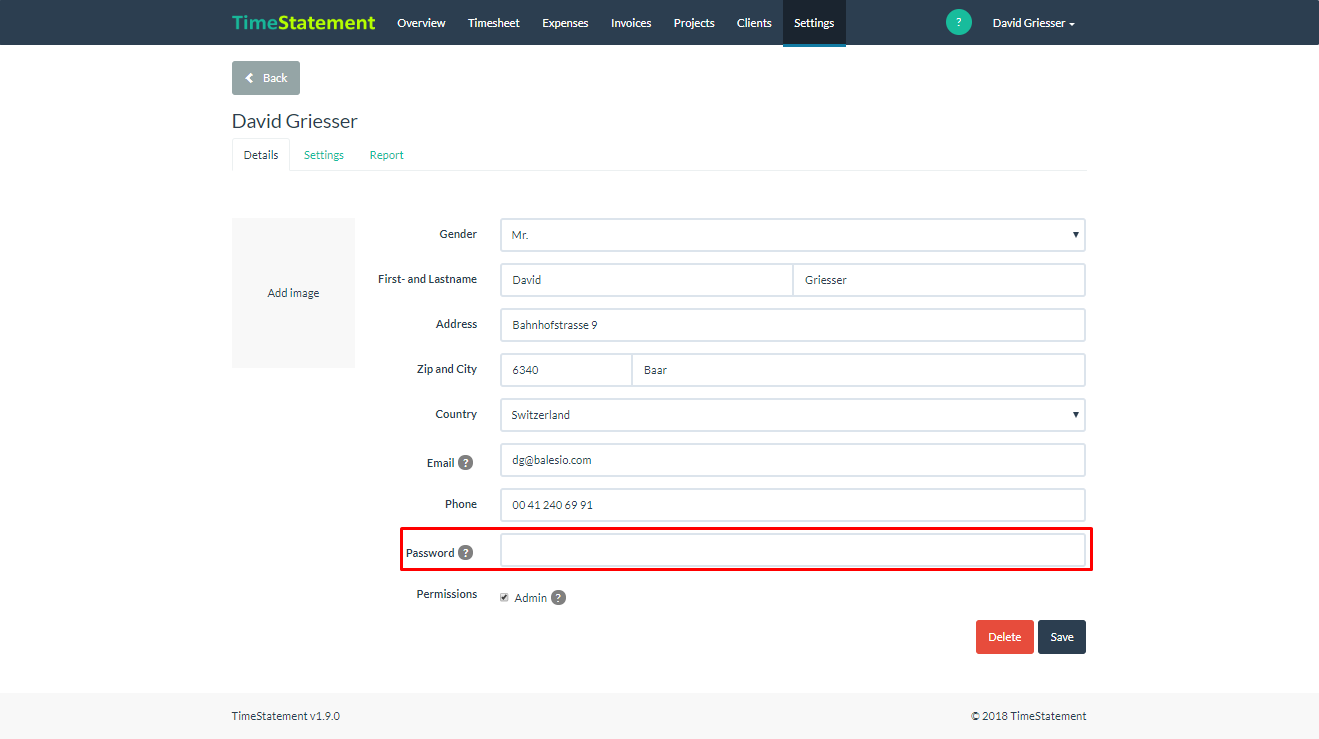

Comments
0 comments
Please sign in to leave a comment.