- To register for TimeStatement please visit our website and click on «Free Trial»: https://timestatement.com/signup
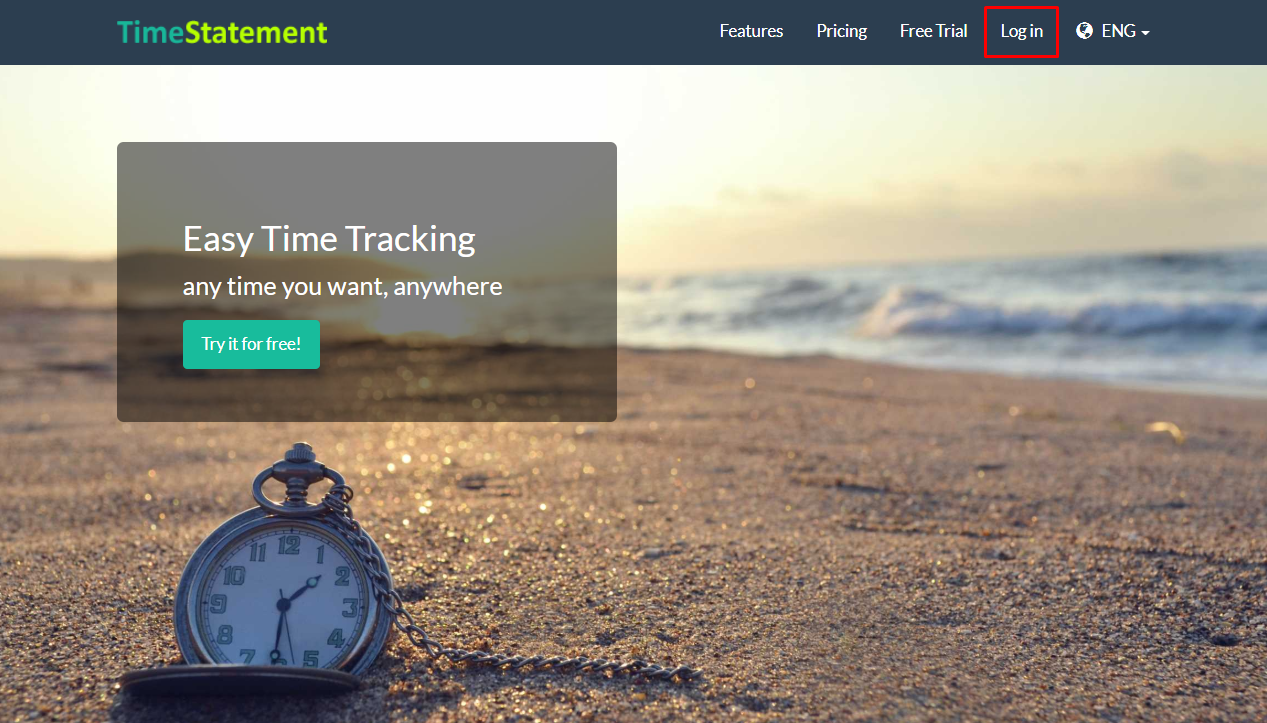
- Now enter your e-mail address to which a registration e-mail should be sent
- In the mail sent by TimeStatement, please click the button «Create my free account», which will direct you to create your web address
- On this page you can now set the name of your company and enter a password for your TimeStatement user account. In order to complete the registration you have to enter a web address. We recommend that you choose your company name as the web address, because you and your employees will access your TimeStatement system throught that web adress
- Complete the registration with clicking on «Create my account»
With this you have successfully registered for TimeStatement and can now start with the integration of your employees, customers and projects

Comments
0 comments
Please sign in to leave a comment.