- Click on the tab «Timesheet» and afterwards click on «Create Activity»
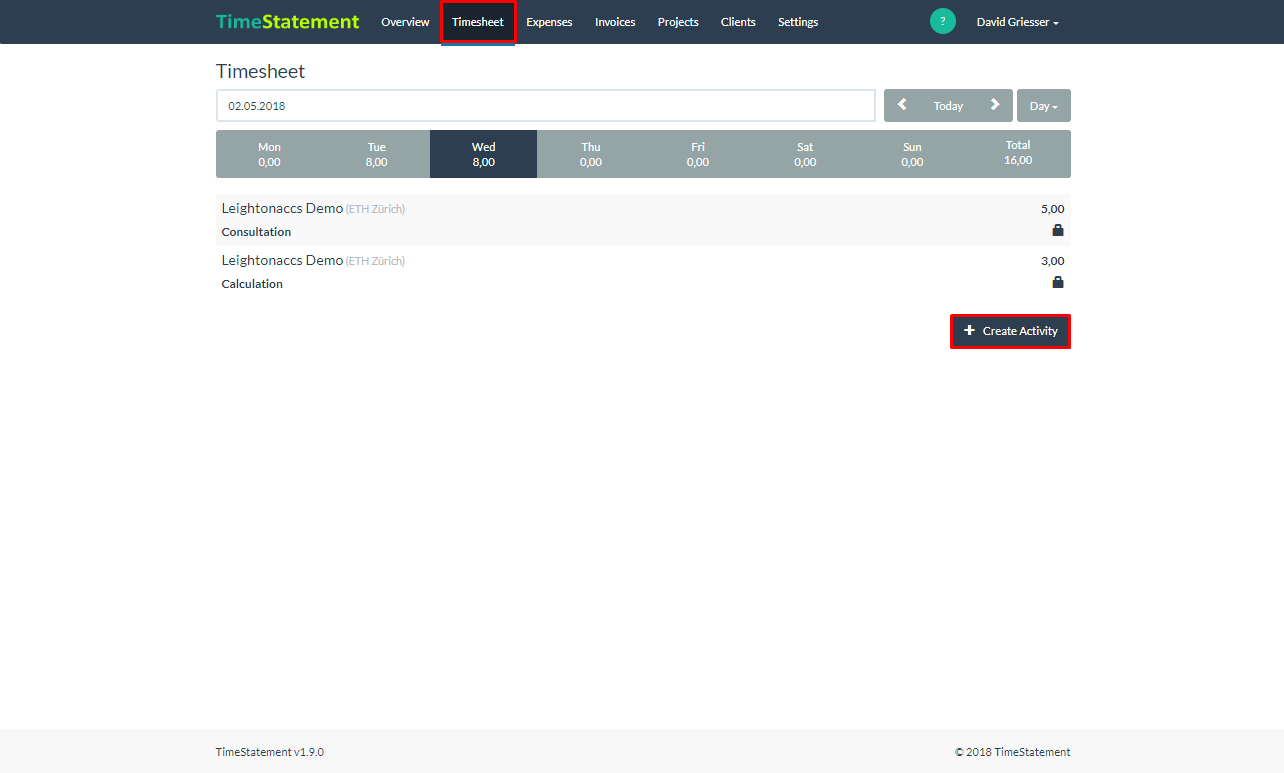
- Select the desired project and its task and enter your intended working-time and leave a comment to the activity
- Alternatively, you can also leave the time box empty and after creating the activity, capture your exact working-time with the stopwatch (ideal for freelancers)
- Click «Create» to track the activity
Watch a tutorial video here on how to track your activities:

Comments
0 comments
Please sign in to leave a comment.