- Click on the tab «Clients» and click on the button «New Client»
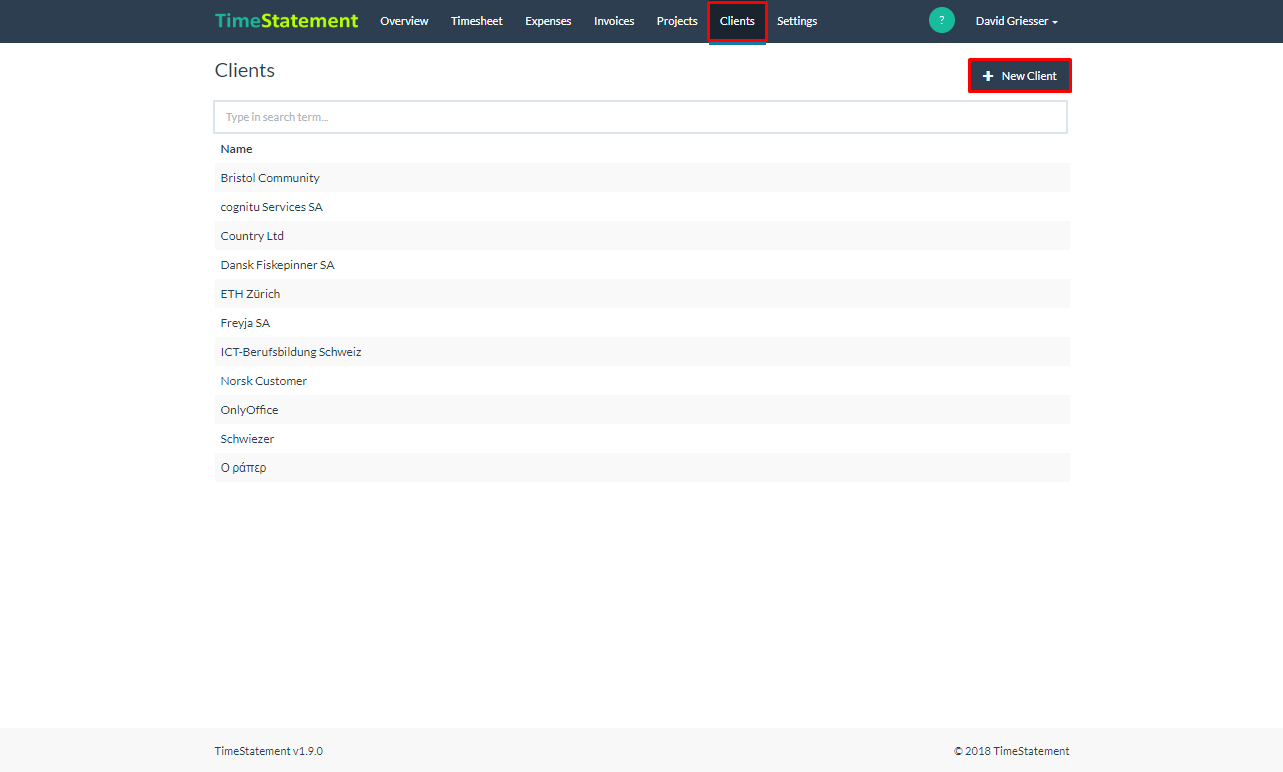
- Now insert the name, address, website and e-mail address of the customer
- Save the customer by clicking «Save»
Watch a tutorial video on how to add your customers:
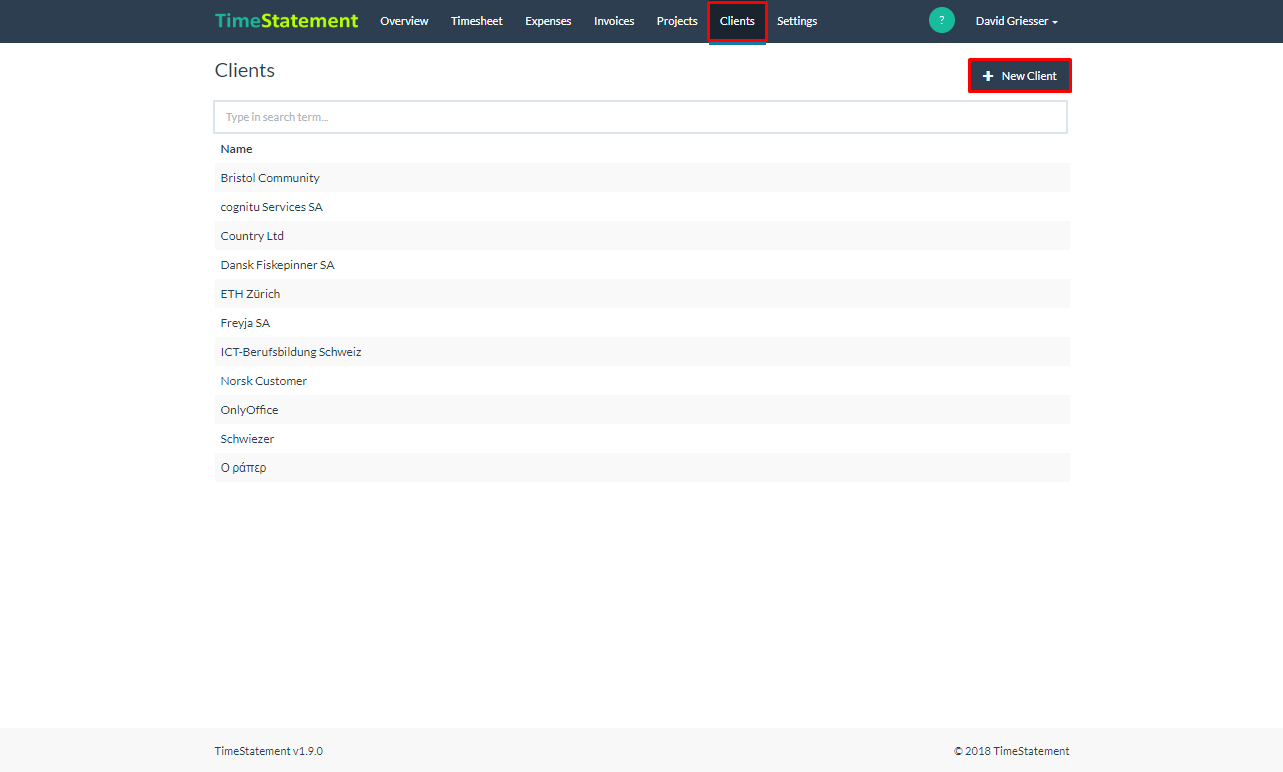
Watch a tutorial video on how to add your customers:
Comments
0 comments
Please sign in to leave a comment.